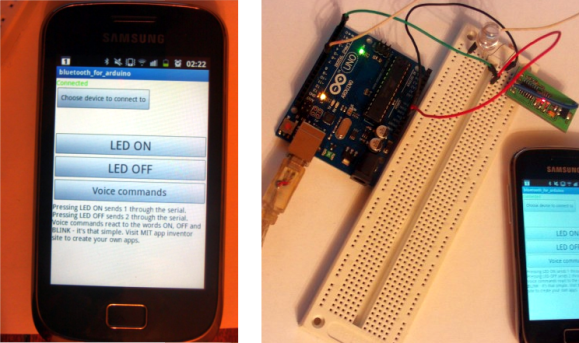- DCEmu Network Home
- DCEmu Forums
- DCEmu Current Affairs
- Wraggys Beers Wines and Spirts Reviews
- DCEmu Theme Park News
- Gamer Wraggy 210
- Sega
- PSVita
- PSP
- PS5
- PS4
- PS3
- PS2
- 3DS
- NDS
- N64
- Nintendo Switch
- Snes
- GBA
- GC
- Wii
- WiiU
- Open Source Handhelds
- Apple Android
- XBOX360
- XBOXONE
- Xbox Series X
- Retro Homebrew & Console News
- DCEmu Reviews
- PC Gaming
- Chui Dev
- Submit News
- ContactUs/Advertise
Main |
|
iPod Apple Iphone Android Gizmondo Emulators for Gizmondo Nokia N-Gage/Symbian 60 Emulators for Nokia N-Gage/Symbian 60 Pocket PC Pocket PC Homebrew and Emulators Tapwave Zodiac Emulators for Tapwave Zodiac UIQ Phone Emulators for UIQ Phones UIQ 3 |
Search DCEmu |
Buy Apple & Android |
|
Apple Watch  Samsung Watch S3
Samsung Watch S3
|
Social Media |
|
Facebook DCEmu Theme Park News Wraggys Beers Wines and Spirits Youtube Wraggys Beers Wines and Spirits DCEmu Theme Park News Videos Gamer Wraggy 210 Wraggys Beers on Twitter Wraggys Beers on Instagram |
The DCEmu Homebrew & Gaming Network |
|
DCEmu Portal |
DCEmu Newcomers |
||||||||||
|
||||||||||
|
Forum Info |
| Users online: Guests online: 3778. Total online: 3778. You have to register or login before you can post on our forums or use our advanced features. Total threads: 209,509 Total posts: 753,329 |
Advert |